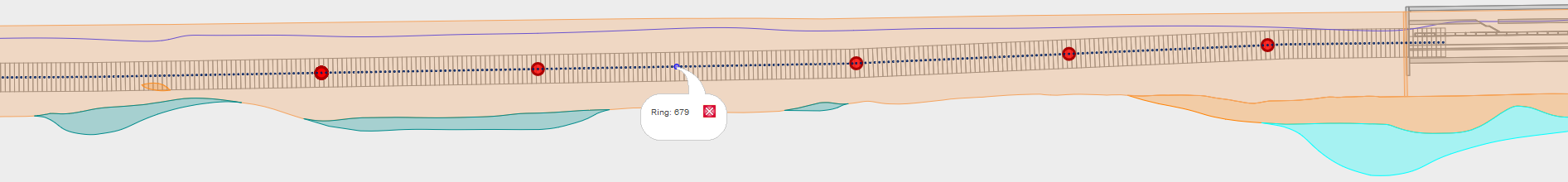
Often you are on the move and you have no possibilities to monitor the current status of the project at a computer. Therefore, PROCON II offers a mobile version which can access customized dashboards via smartphone or tablet to monitor different aspects of the project to quickly react in case of problems. You can easily reach the mobile version using the browser of your device and the known URL.
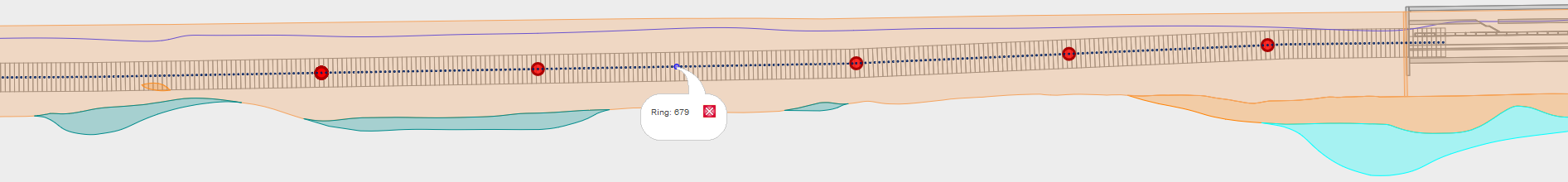
After your PROCON II login you reach the start page.
Here, all dashboards of the mobile version are listed and you can quickly navigate to the required data.
However, the dashboards of the mobile version are only shown on the start page of the mobile version.
In case of a tablet, dashboards of all categories are listed, mobile or not.

For the mobile version you can create individual dashboards which contain all data you require while you are on the move.
The example displayed in the figure shows the daily performance of the project.
Of course, you can create dashboards which show the current thrust forces or grout injection quantity to be always informed of the current status.

Follow the current position of the machine on your mobile device.
In the mobile view as in the normal view you can monitor the machine in a GIS environment alongside with machine and monitoring data.
The GIS environment can be represented by a map as well as a geological longitudinal section.

