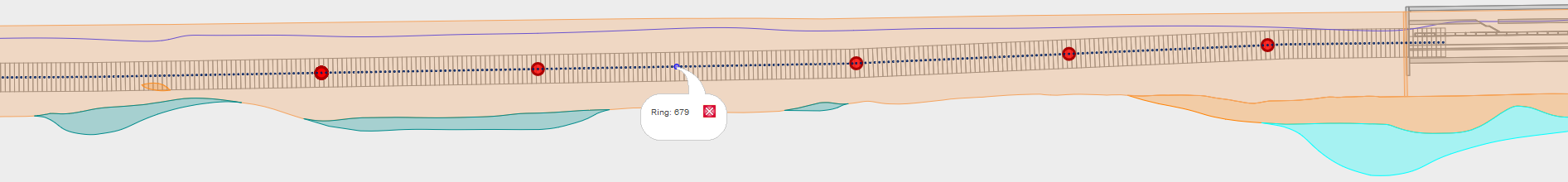
The management of cutter tools is very important especially when
excavating in hard rock. The wear of the individual cutter tools
must be documented to prevent the tunneling machine from being
damaged due to worn-out tools. In Procon II, the individual tools
can be registered and maintained. Data can be entered based on
interventions which represents an event when the cutter tools are
checked for their current wear and changed, if required. Types of
cutting tools like disks, scrapers and buckets are distinguished
in the system and can be managed in respective user interfaces.
The entered intervention data can be displayed using Procon's
chart and dashboard configurators. Here, the tool consumption can
be correlated with machine data and geology information. Thus,
evaluations can be performed of the required tools in context of
the excavated ground. Following the identification of those wear
mechanisms, the prediction of the tool service life can be
improved and maintenance intervals can be optimized, reducing the
risk of unplanned standstills.
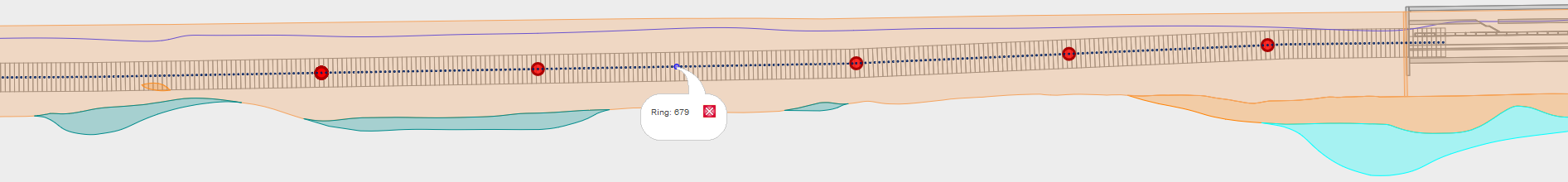
Correlating maintenance logs with
the digital ground model, data mining and data analysis tools
can be further employed to detect the influence of certain
ground properties, types of tools and driving parameters on
the tool wear. In this context, the number of changed tools of
different cutter types can be combined in one chart,
represented in different compressions like per ring, per day
or per week. This data can be arranged on a dashboard along
with data which influences the tool abrasion like the geology
or the thrust force. Based on this assembling of data the
advance can be evaluated and informed decisions can be made to
improve the excavation process.

The condition of the installed cutter tools is visually provided.
The current wear of the installed tools is represented by different
colors. Additionally, those tracks are highlighted on which a tool
has been exchanged, refurnished or switched. When displaying the
tracks of the discs an overview of the number of already changed
tools is shown on the right of the cutter image.
The
status of the tool condition can be presented for each
intervention. Furthermore, by selecting a specific track the
history of this track is provided in a table beneath the cutter
image.

All documented interventions are shown in a list with shortcuts to
their containing data. The interventions can be filtered by several
criteria to easily identify the required intervention. An
intervention can be exported to a customized PDF report for a
holistic documentation of the intervention.
This list can
also easily be added to a dashboard to generate a custom software
structure.

For entering a new tool change, an
intervention either has to be created or an existing one
edited. Each intervention is assigned to a ring during which
it was performed.
When a tool change or another
action on a tool shall be documented, the tool has to be
selected and the information can be assigned. In addition to
usual information like the current wear of the tool also
the reason for a tool change the so called wear picture can be specified.
When you open the page in the demo project, please select an
intervention (under the headline of "Edit Intervention") to
see some data.

For the documentation of the repair of the disassembeled tools,
PROCON provides a page to enter the data gathered during the repair
in the workshop. Based on this data, a PDF report can be generated
fow a holistic documentation.
In a pop-up a listed
overview is provided over the available refurbishment parts.
