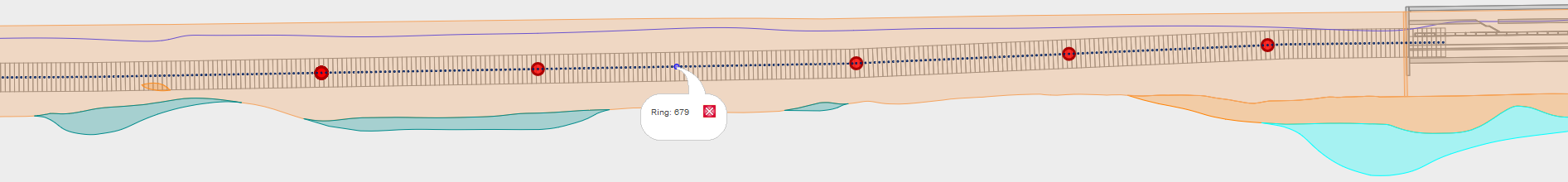
The documentation of the tunneling process is essential due to
many aspects. Therefore, Procon II offers custom-designed machine
data reports, intervention reports and shift protocols as
printable reports to document the progress. Upon setup of the
project, MTC considers the project-specific requirements and
prepares automatically updating report templates via the web
interface. Reporting periods and various filter functions can be
arbitrarily selected.
The reports can be arranged in
dashboards to allow for adjustments of reporting periods and to
add manual annotations before downloadind and printing them.
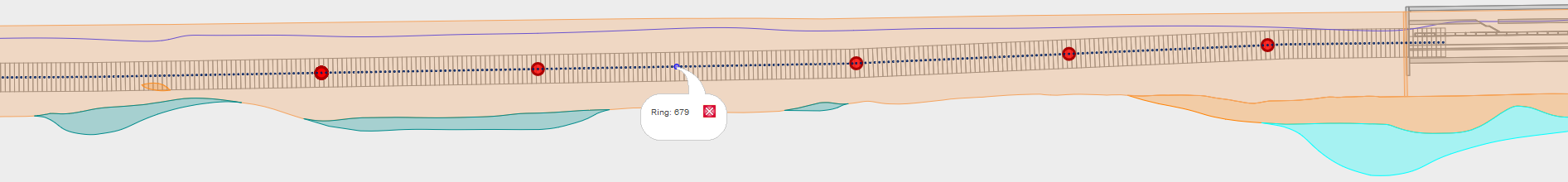
Special customized reports
containing different, selected machine parameters are provided
by MTC. They are filled with data for the selected range in
the dashboard and offer a download functionality such that
they can be printed and signed.
As usual, these
reports can be displayed on dashboards in the context of
additional data visualisations, thus allowing for further
in-place evaluations.

With PROCON II you are well equipped for the documentation of the tool management process. Individual, customized reports are provided for managing and documenting the performed interventions and exchanged tools. Additionally, reports are provided for the documentation of the tool repair process in the cutter workshops.
Another PROCON II report is the ring building report for the documentation of the ring building process.
The report is automatically generated based provided data like the ring rotation. Additionally, it can be further refined by customized comments.
The final report can be downloaded as PDF.

For further specialized processing of the
recorded data, selected data can be exported in CSV format.
This can be either TBM data, entered downtimes or monitoring
data. The required data series or downtimes can be easily
selected and stored in a template for a quick reuse, so that
for each download only the time range has to be specified.
